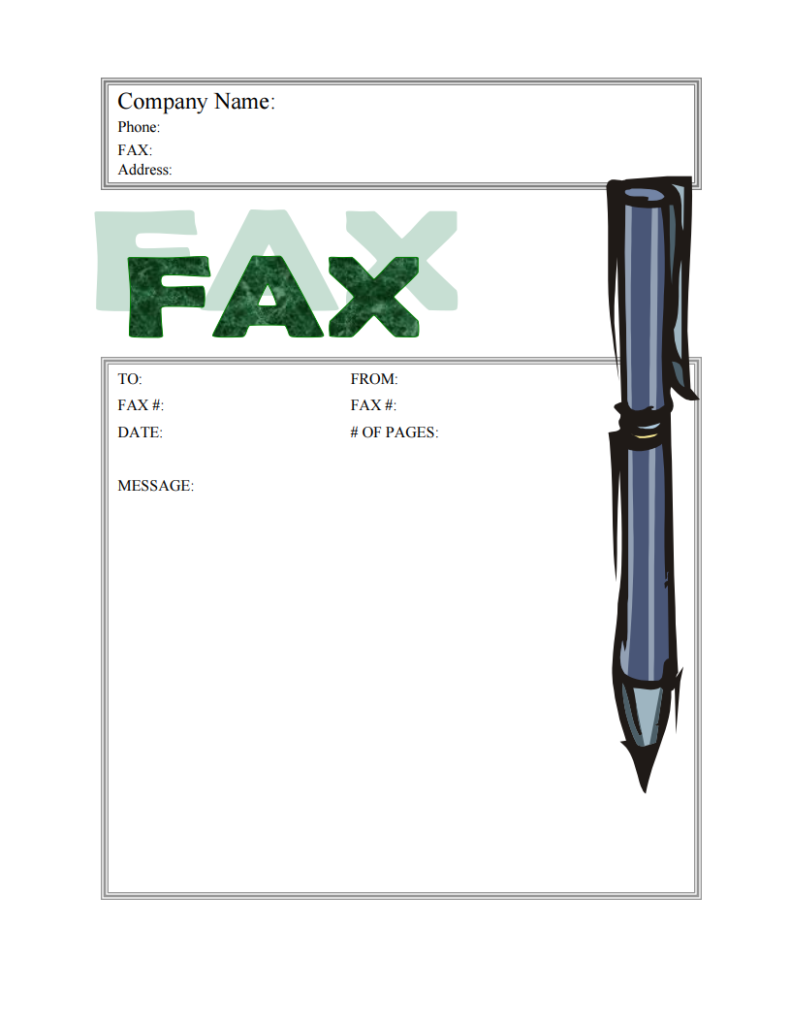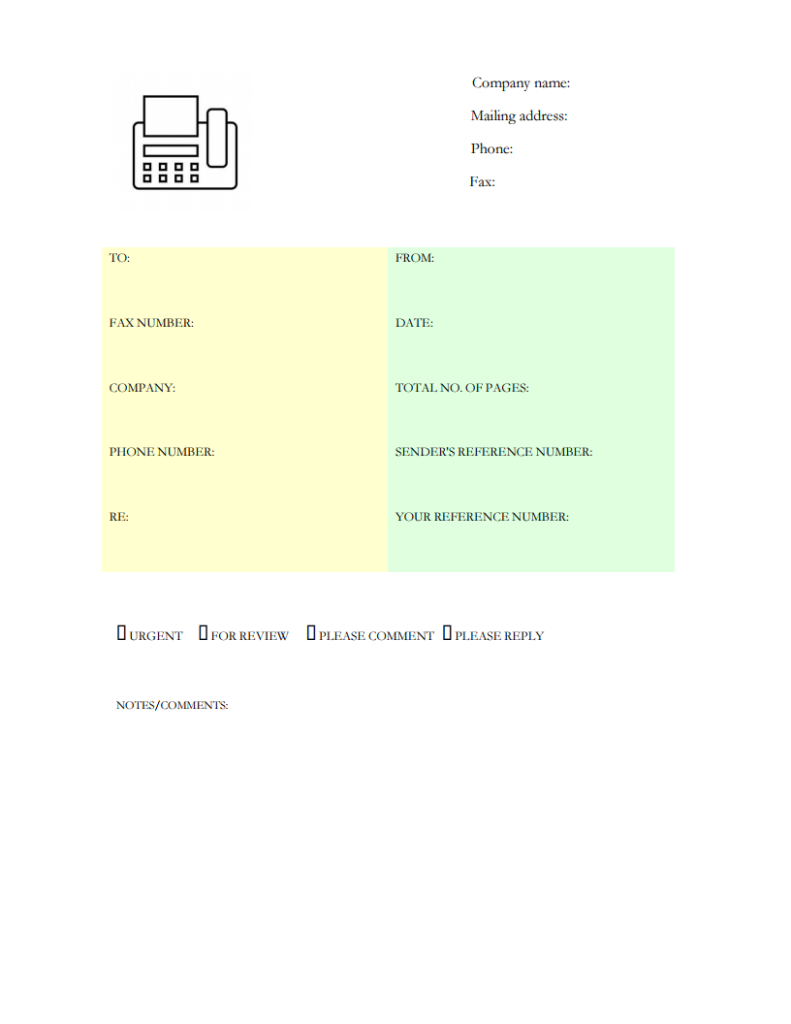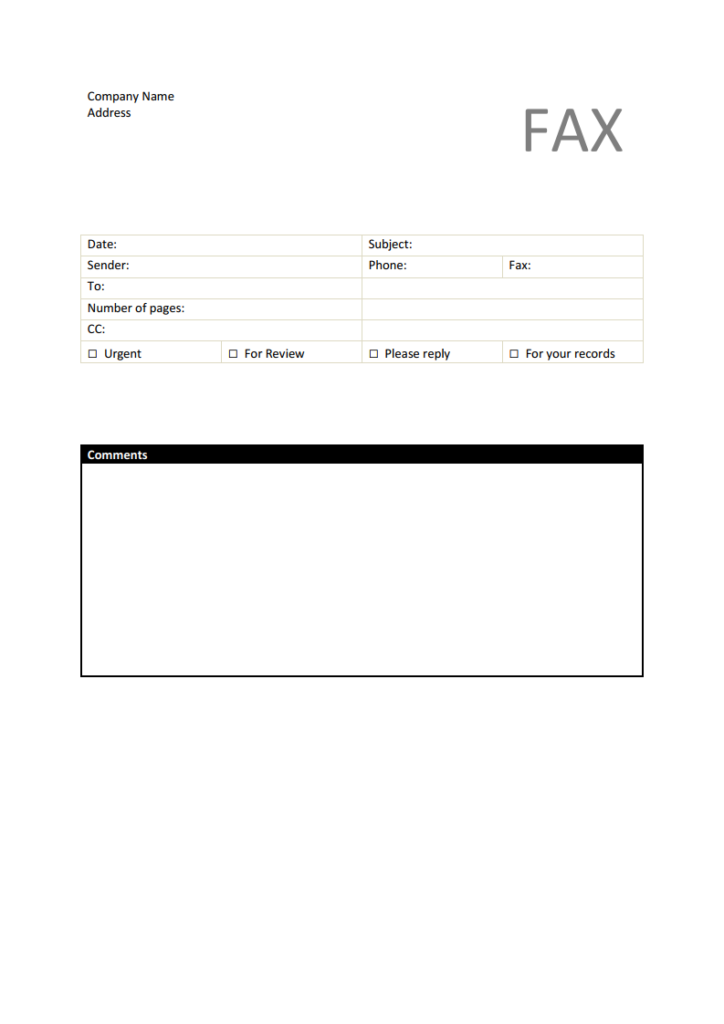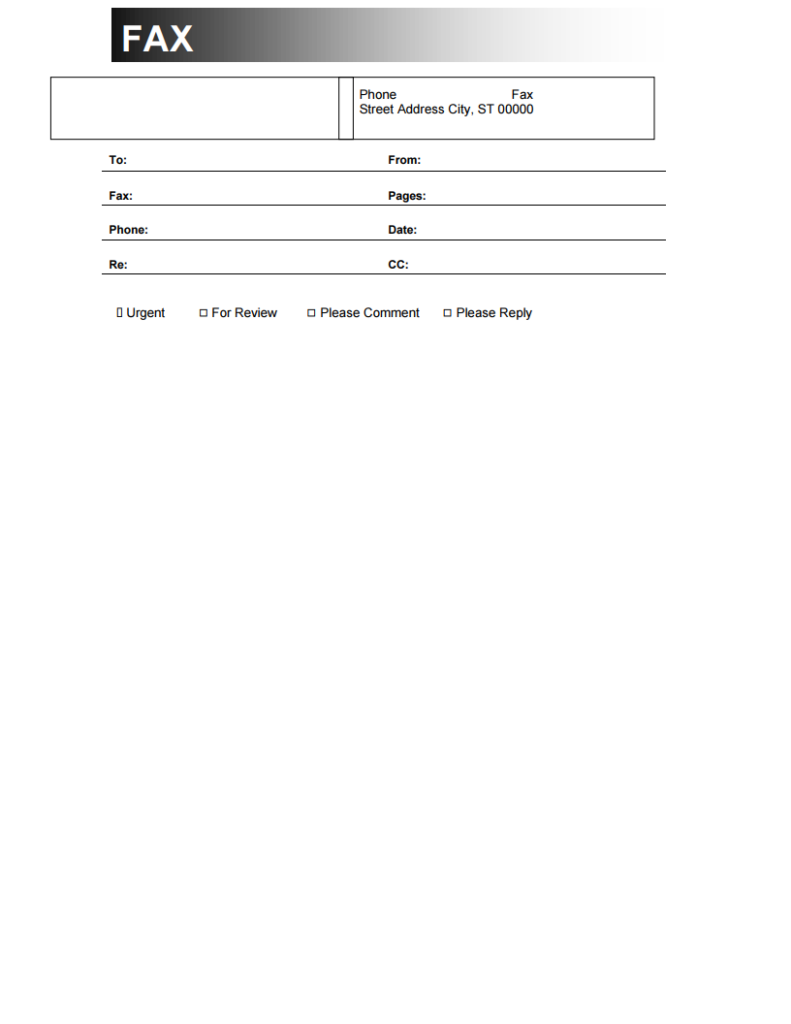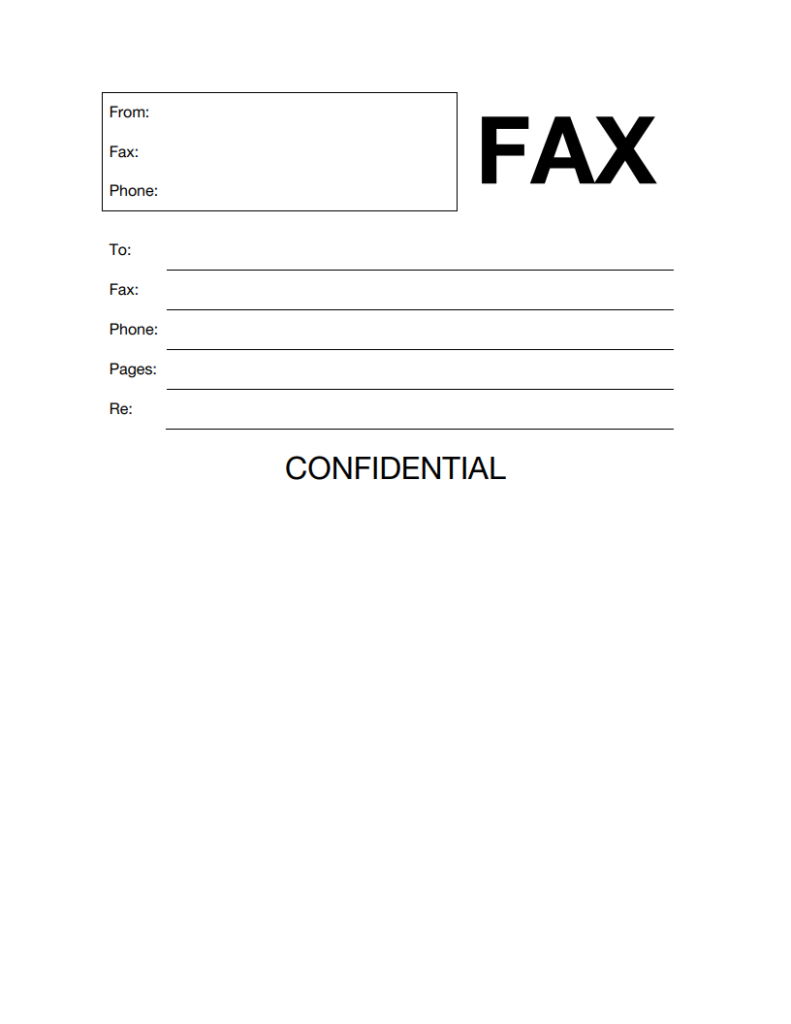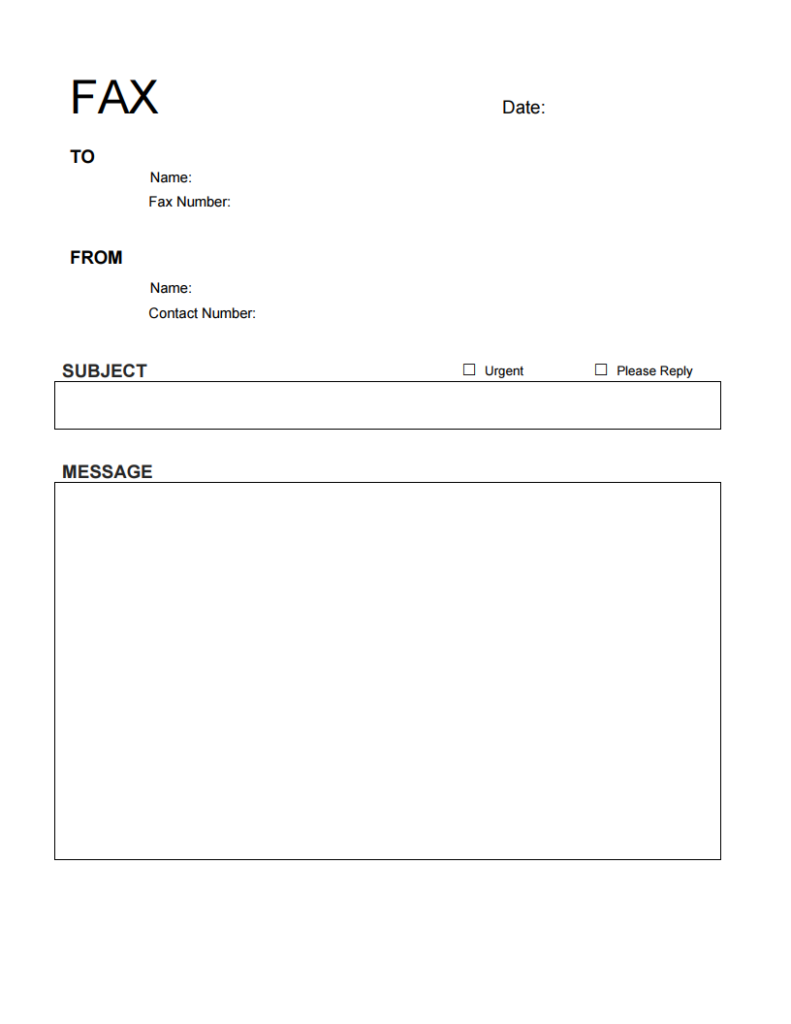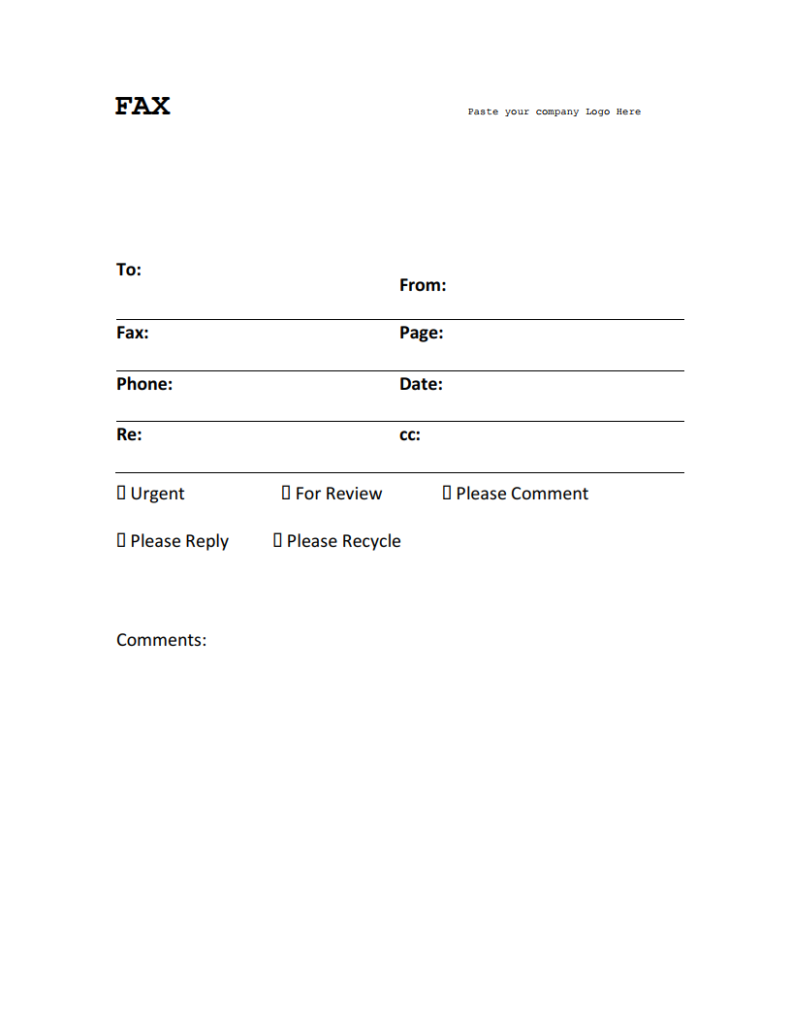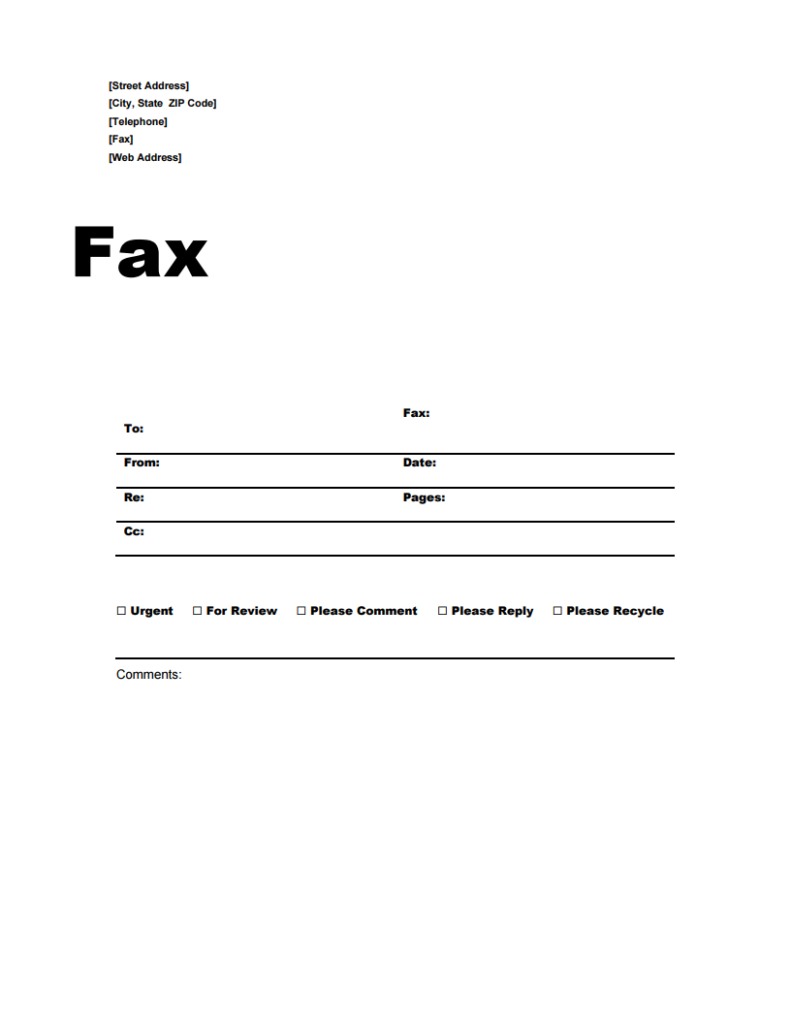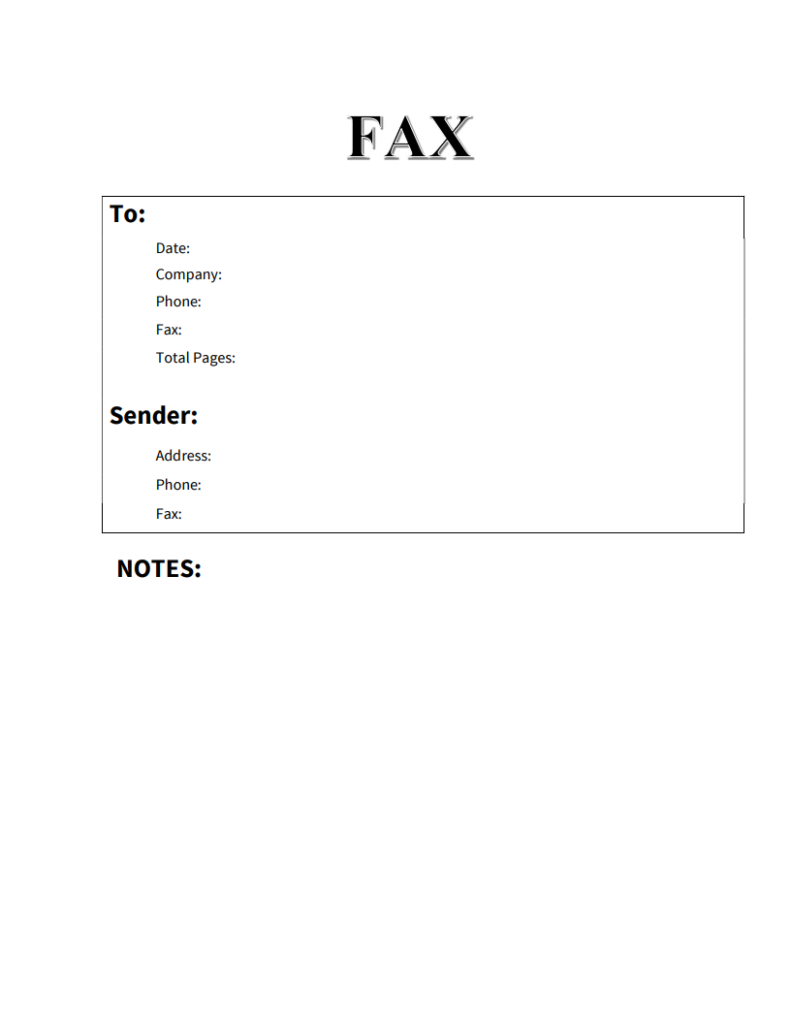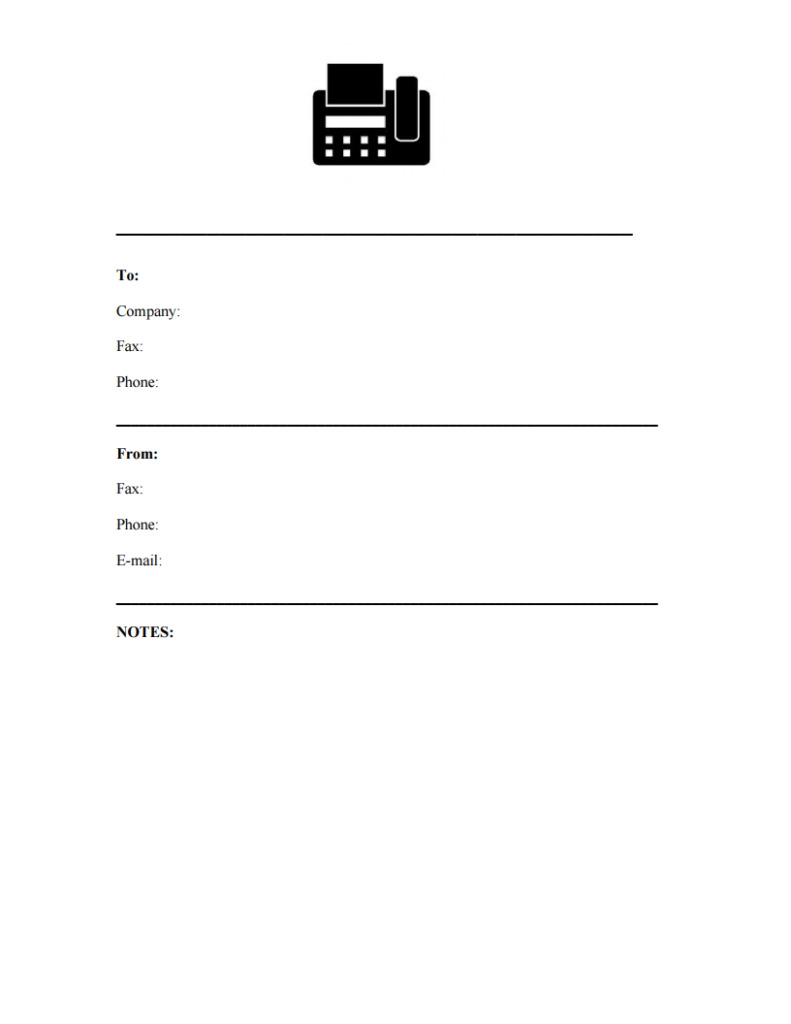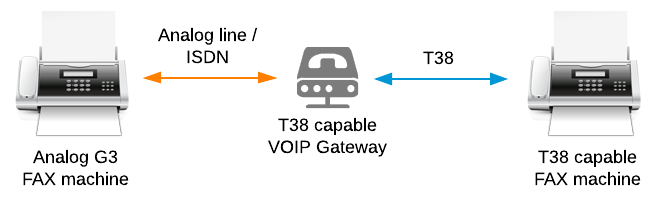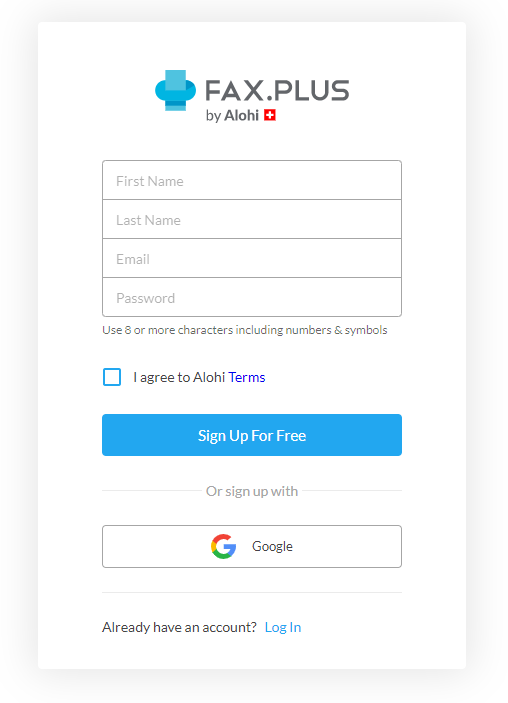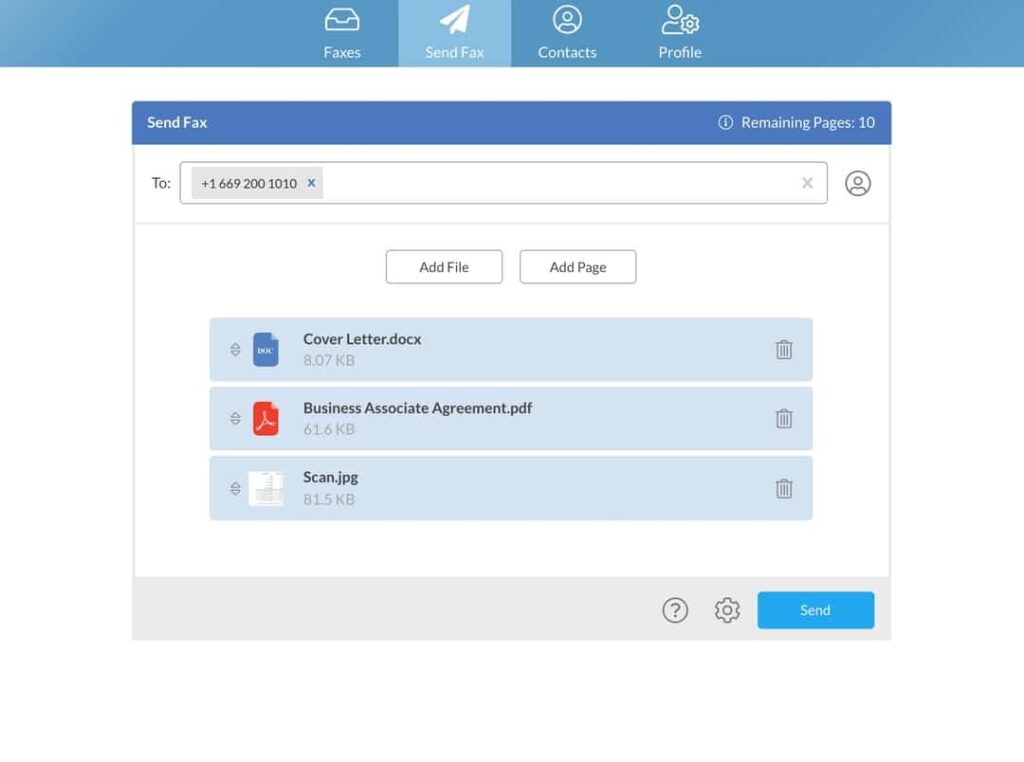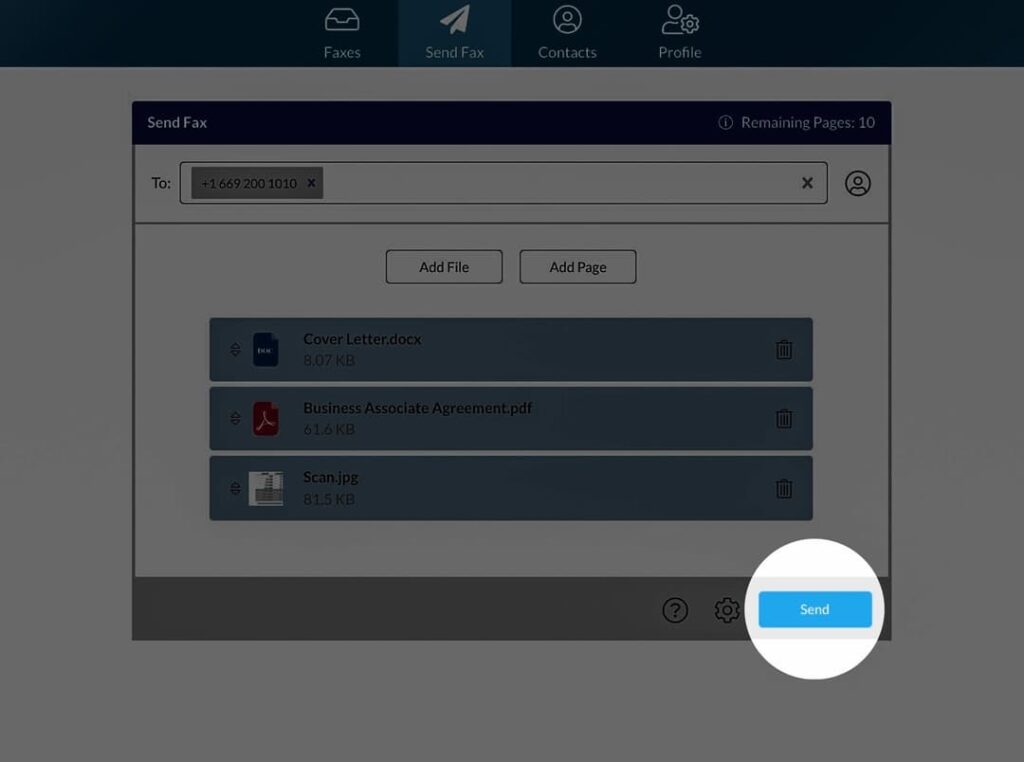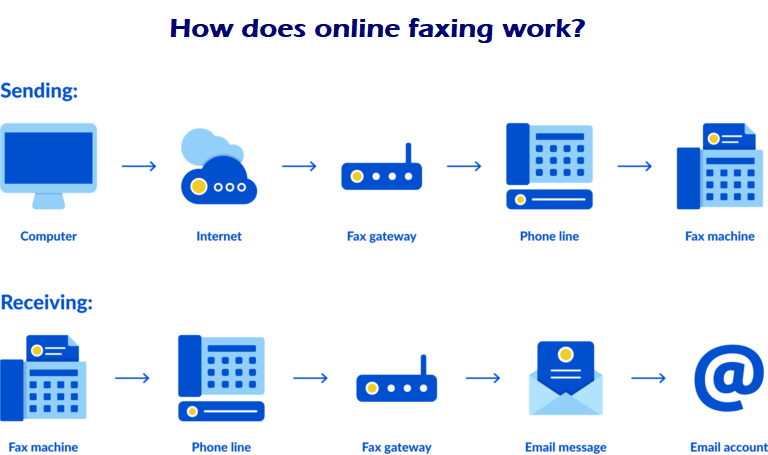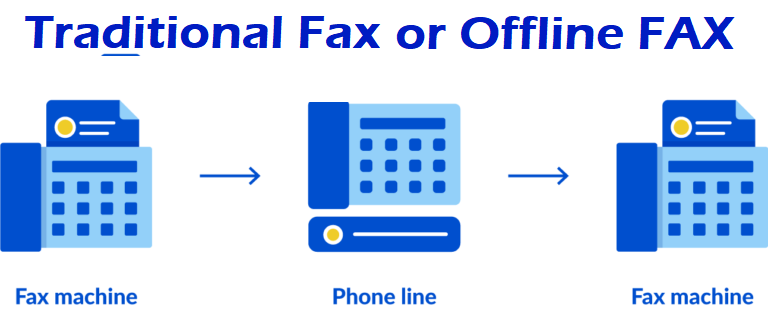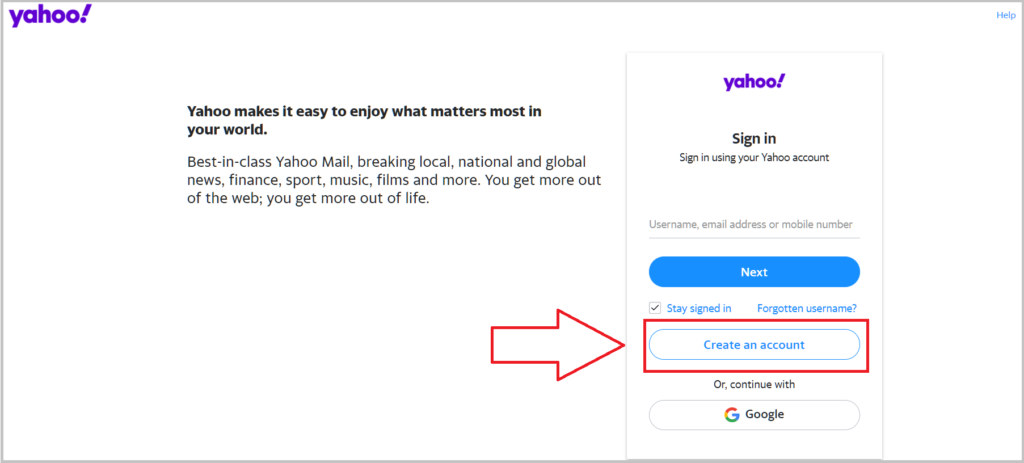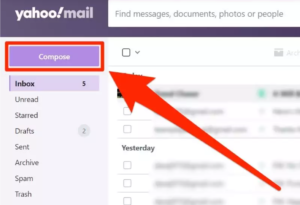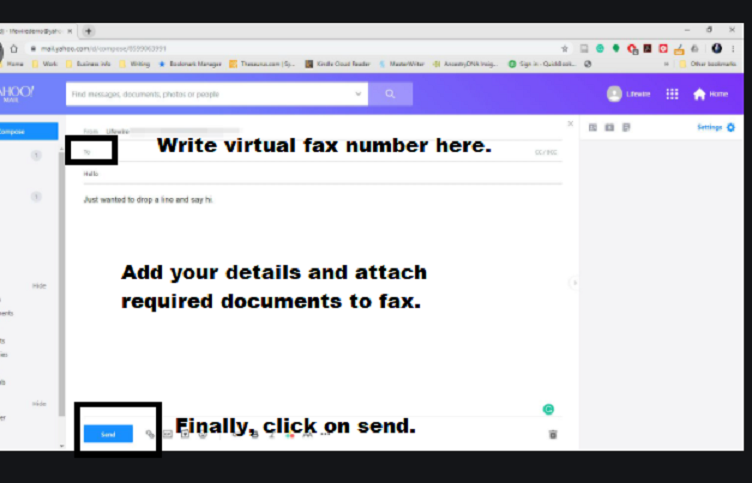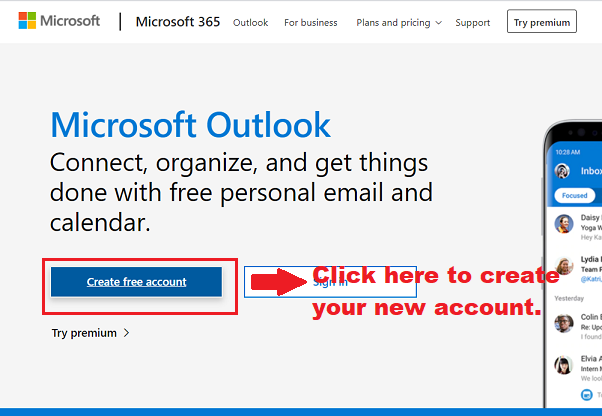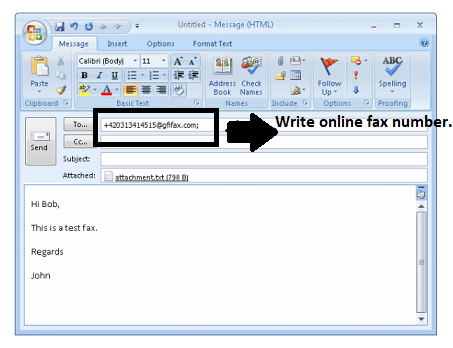Whenever we send documents by Fax, we must use a fax cover sheet because by doing this, our document becomes confidential and what is written inside it or what information is printed is not visible until we remove the fax cover sheet. By the way, there are different types of Fax cover sheets, so everyone uses them according to their purpose and needs, which means, as our fax document is, the cover sheet should also be related to our document.
And here, we are adding some financial Fax cover sheet templates that you can use these cover sheets for accounting and financial purposes.
Financial Fax Cover Sheet
You can use these free and printable financial fax cover sheet templates to communicate through Fax. Use these editable fax cover sheets along with your actual document and send your client any information in a secret way.
- Template 1:
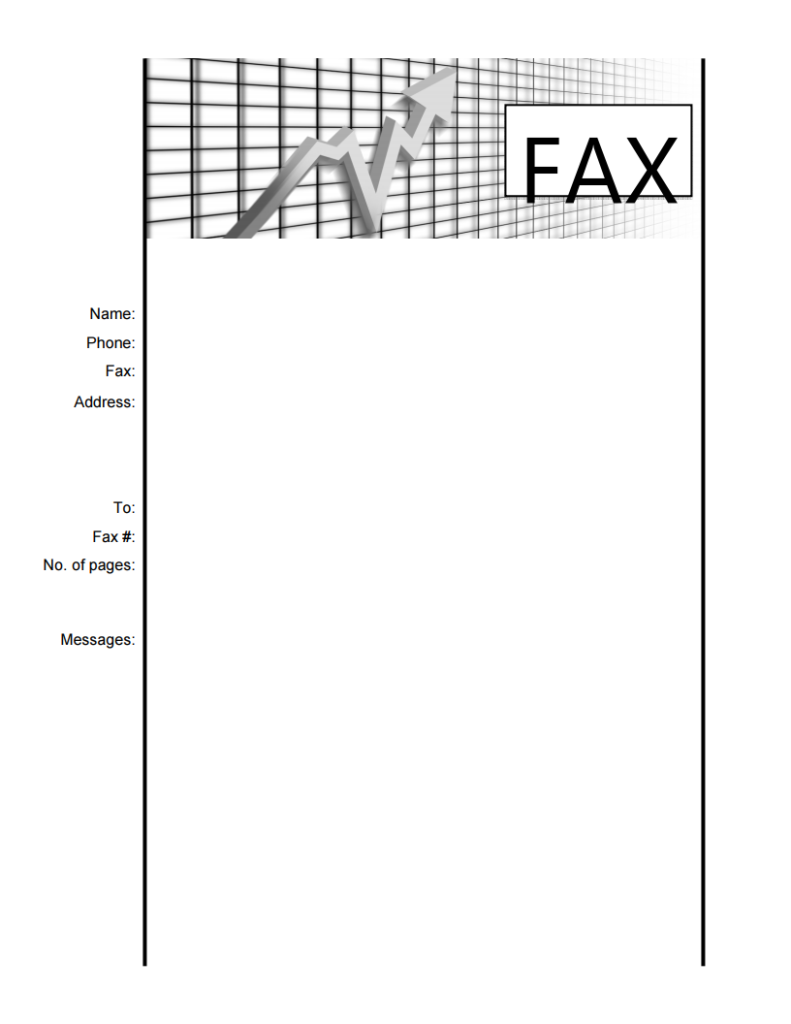
- Template 2:
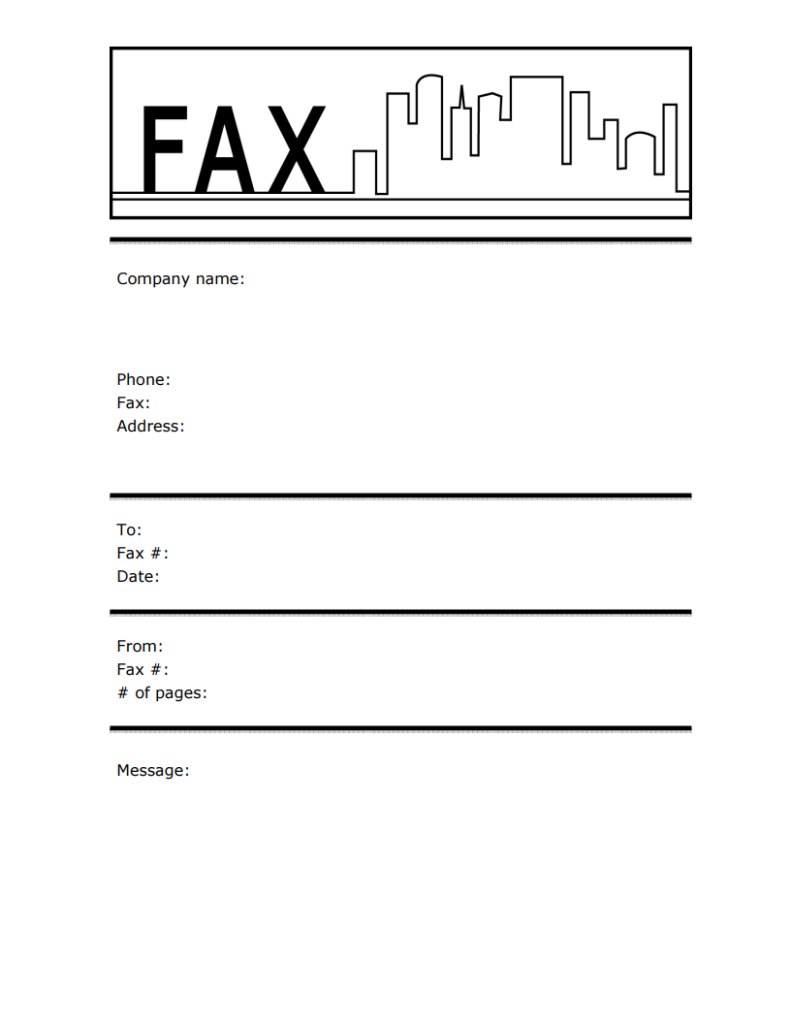
- Template 3:
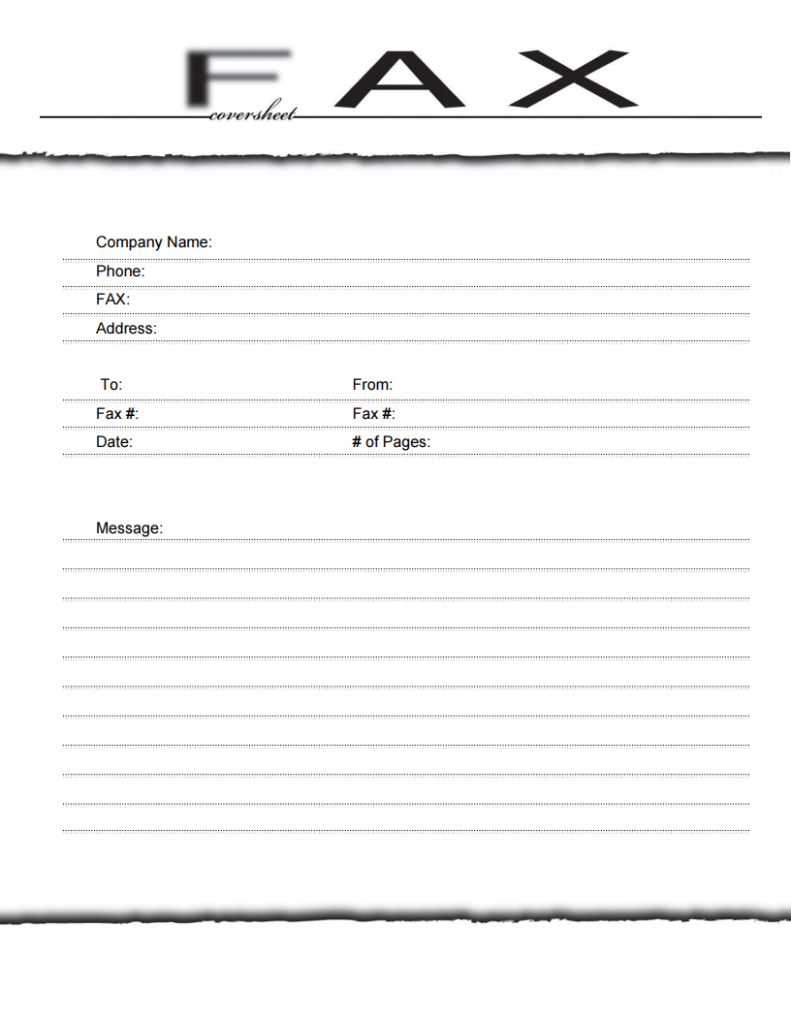
- Template 4:
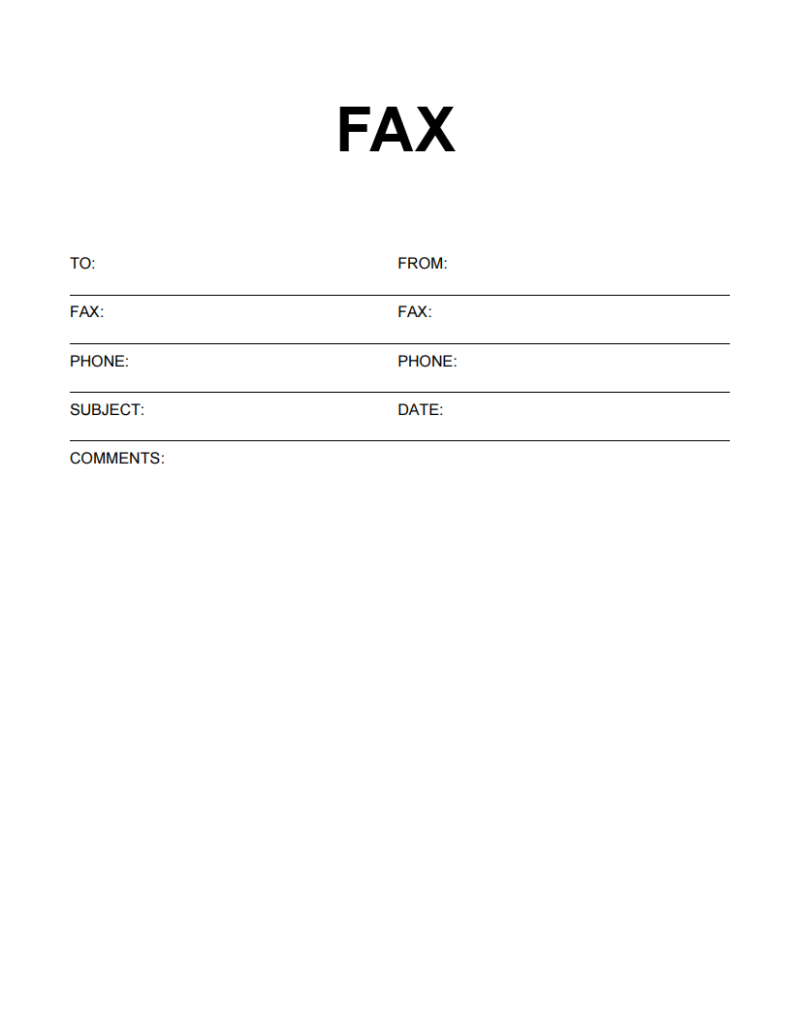
- Template 5:
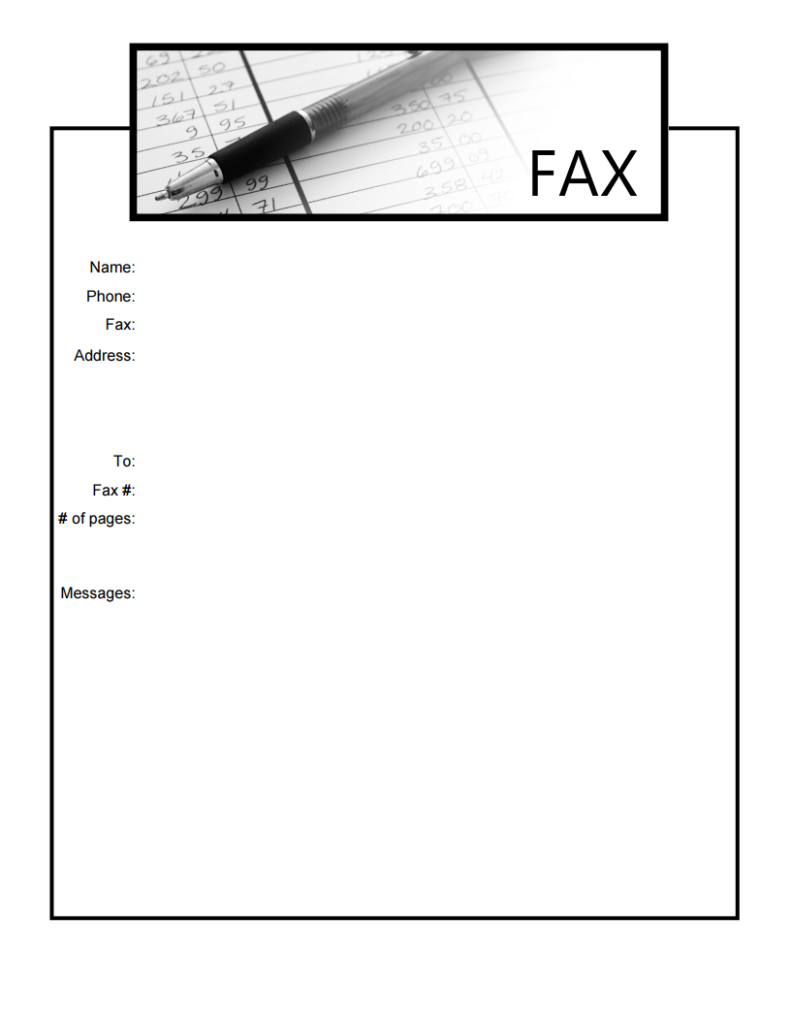
Accounting Fax Cover Sheet
You can share an important document via Fax with your clients and employees with the help of our free accounting fax cover sheets. These cover sheet templates can be customized, and you can edit them according to your purpose. You can create an informative fax cover using these editable templates.
- Template 1:
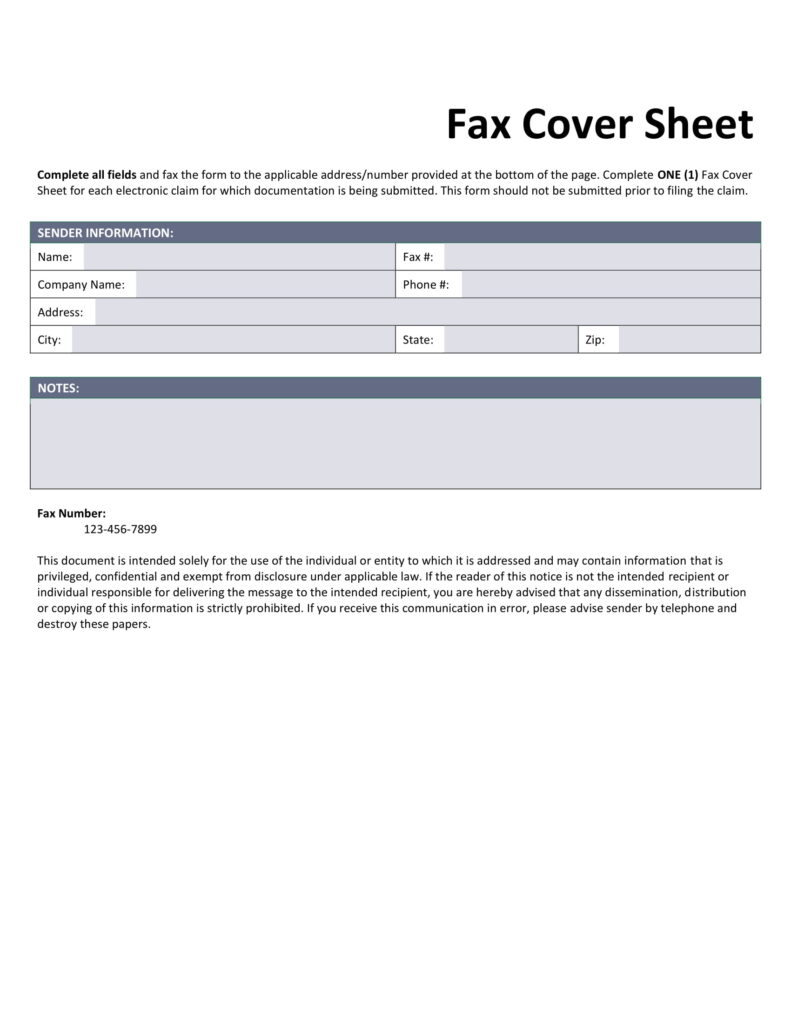
- Template 2:
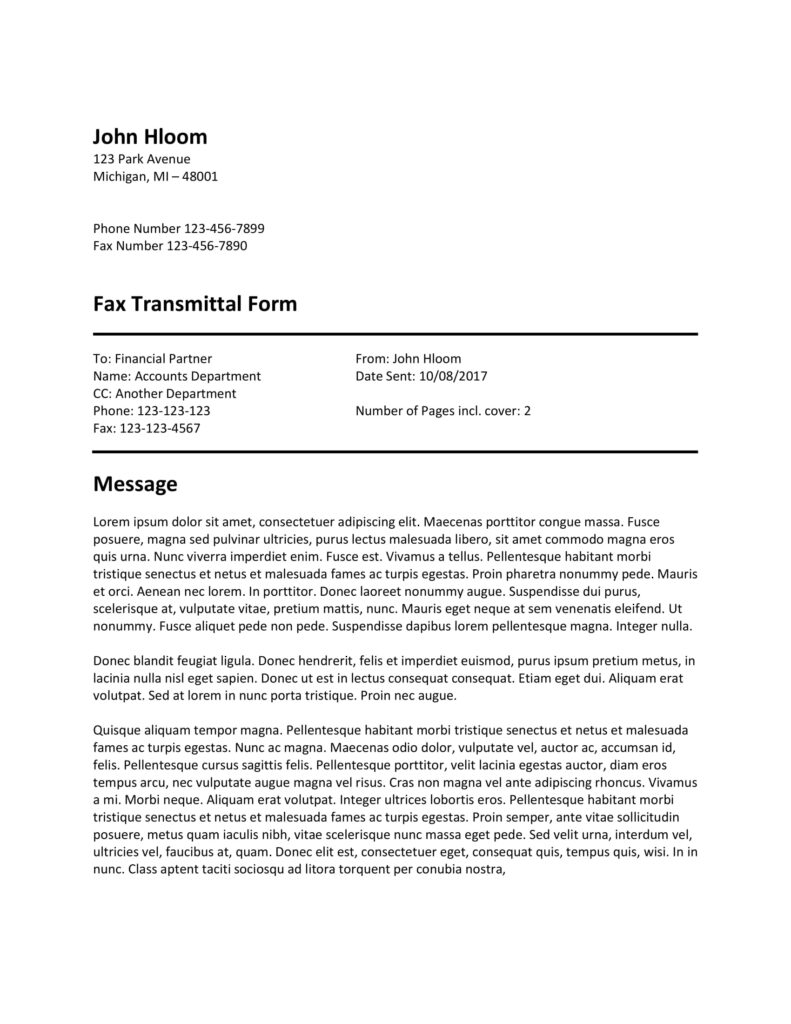
- Template 3:
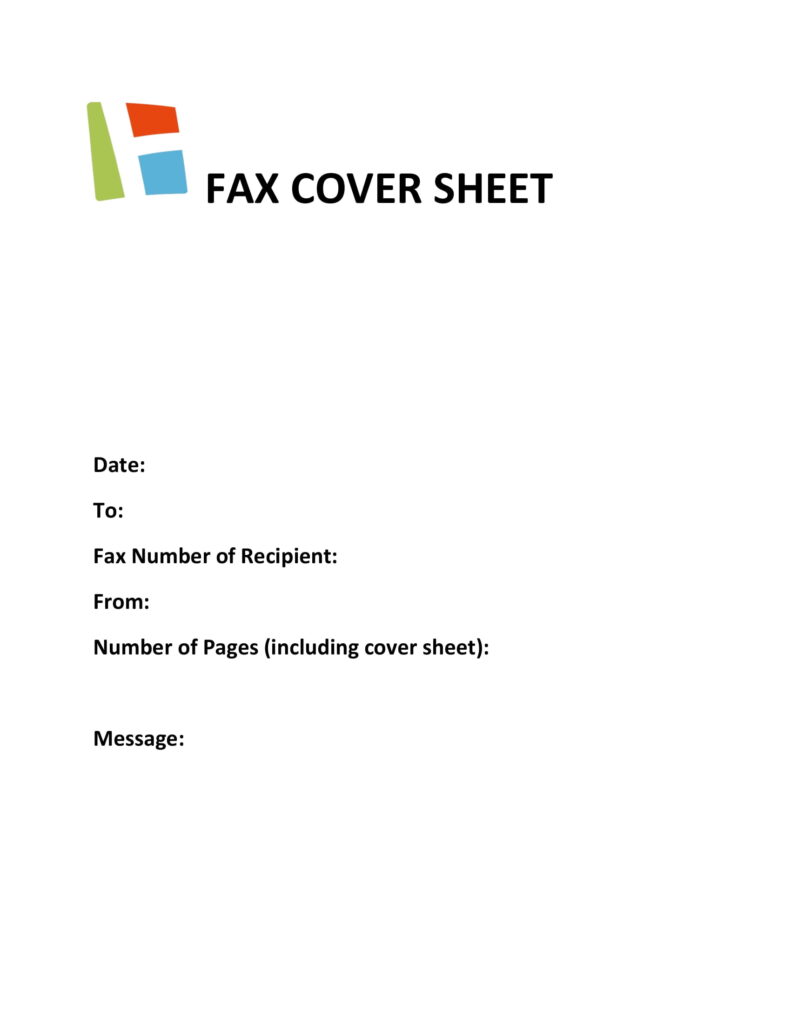
- Template 4:
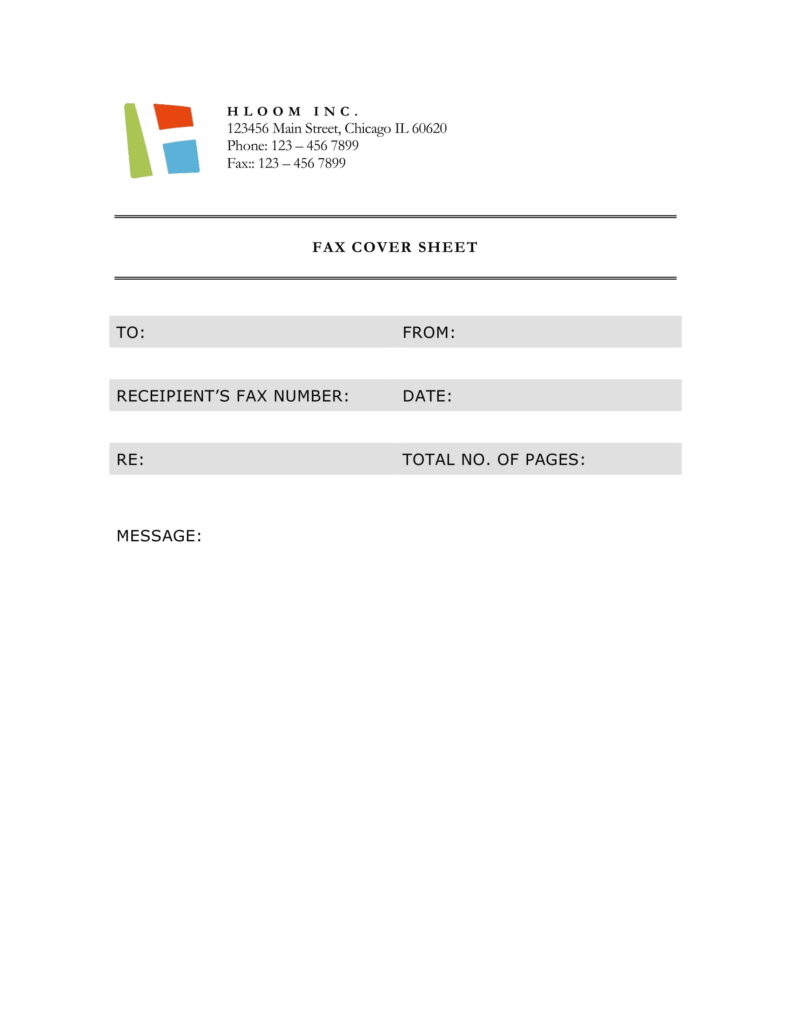
- Template 5:
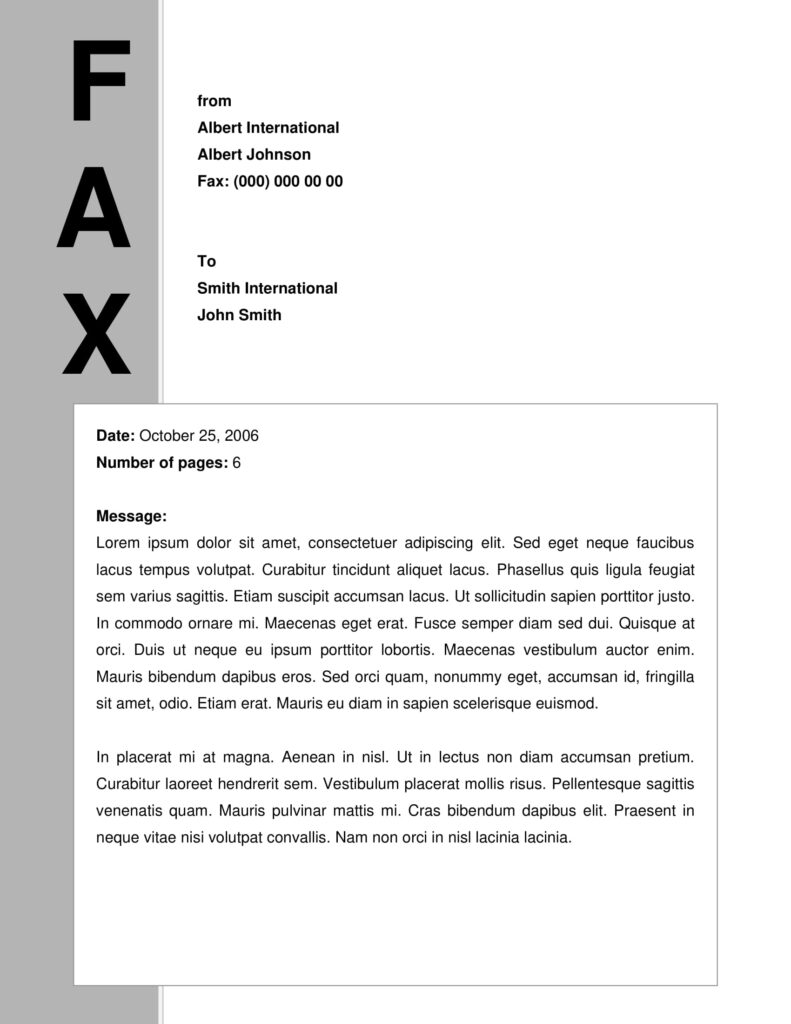
- Template 6:
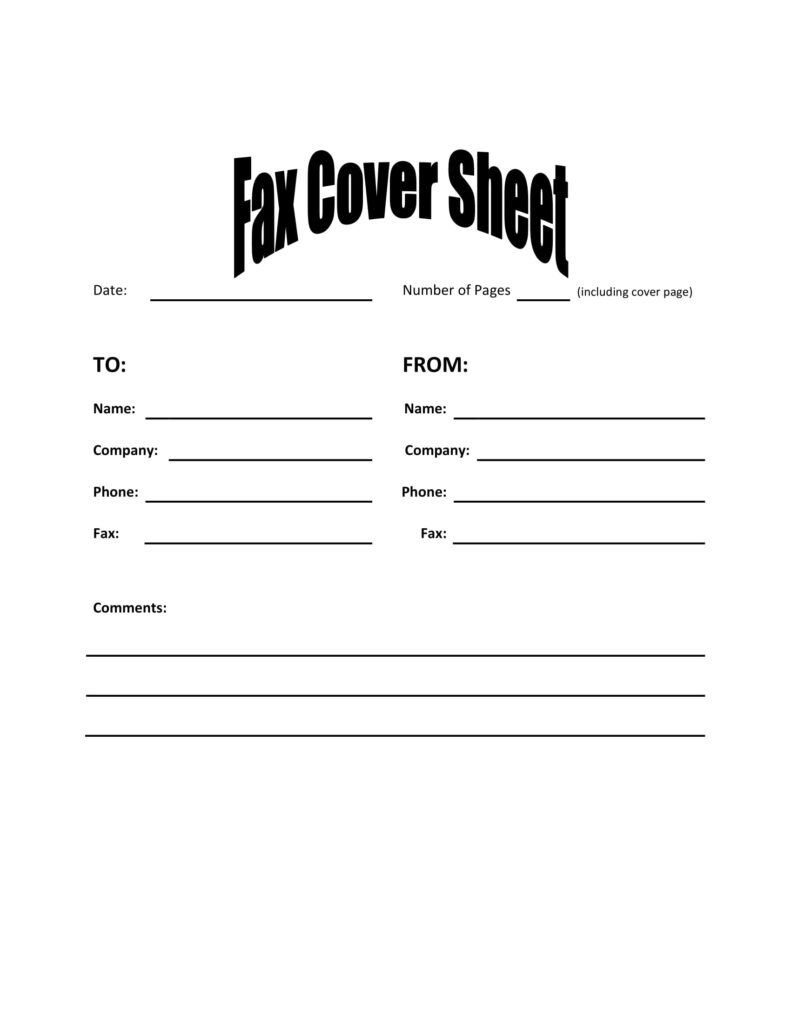
How to Make an Accounting & Financial Fax Cover Sheet?
You can easily make a fax cover sheet related to your purpose of work. Below we are describing the format of such letters.
Format of an Accounting and Financial Fax Cover Templates:
- Company header: At the top of the page, include your company name, address, phone number, and fax number.
- Title: In the middle of the page, type “ACCOUNTING FAX COVER SHEET” in bold and in a larger font size.
- Sender’s Information: Create a section for the sender’s information. This should include the sender’s name, phone number, fax number, and email address.
- Recipient’s Information: Create a section for the recipient’s information. This should include the recipient’s name, company name, phone number, fax number, and email address.
- Date and Time: Create a section for the date and time the fax is being sent.
- Number of Pages.
- Message: Add a message section to the cover sheet, where you can include a brief message to the recipient. For example, you might want to explain why you are sending the fax or provide additional instructions.
- Confidentiality Statement: Add a footer section that includes any copyright or confidentiality information, as well as a statement about the importance of verifying the information in the fax.
- Signature: Finally, create a space for the sender’s signature.