Fax using VoIP (Voice over Internet Protocol) is very popular. It is a technology in which we send and receive a fax through a fax machine. VoIP digitalize the physical document and send the document using a telephone network. Sending a fax over VoIP is completely secure.
To send a fax using VoIP, you will need to sign up for a VoIP service that offers faxing capabilities and have a VoIP phone or adapter that is capable of sending and receiving faxes. You will also need a computer with a printer to print out a copy of the fax.
What is VoIP?
VoIP stands for the Voice over Internet Protocol. A VoIP network is optimized for voice communications and this service coverts voice into digital signals and sends over the network. In VoIP, data breaks into piece of packets and travels over the internet and reassembled before reaches to final destination.
Can I Fax Over VoIP Using My Fax Machine?
It is possible to do but it is not quite simple because you cannot plug a fax machine direct into a phone jack. Because the traditional fax machine uses the a T.30 protocol which is designed for Analog networks. And, to fax over VoIP using a fax machine, T.38 protocol should be used. Now one question comes in your mind is how can I use my fax machine to fax through VoIP?
Don’t worry – you can use your traditional fax machine but you will need a T.38 gateway device which acts as converter. A image shows how it works.
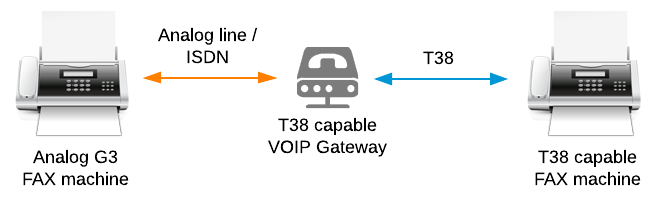
So, first you have to check that the Fax machine you have is compatible to work with VoIP or not. If not then you should use a VoIP fax adapter or an Analog Telephone Adapter (ATA) to connect them to a VoIP connection.
General process for sending a fax using VoIP:
- Connect your VoIP phone or adapter to your computer and ensure that it is set up to send and receive faxes.
- Open the fax software on your computer. This may be a program that was provided by your VoIP service provider or a separate faxing software.
- Load the document that you want to fax into the fax software.
- Enter the recipient’s fax number and any other necessary information, such as the subject line and fax cover sheet.
- Click the send button to transmit the fax over the internet to the recipient’s fax machine.
- Print out a copy of the fax for your records. (optional)
Note: Not all VoIP services offer faxing capabilities, so be sure to check with your service provider to see if this feature is available.
Is Fax using VoIP a good choice?
In today’s fully digital and modern era, sending a fax over VoIP is not a good choice. Because setting up a VoIP network and fax machine compatibility is quite complicated. Because, earlier we have discussed that we cannot connect a Fax machine directly with VoIP port. And the other reason is – it is very unreliable and inconsistent process. There is always a possibility of transmission error. Now, one other question might hit in your mind that what would be the better alternate then fax using VoIP?
What Is The Best Alternative to Fax Over VoIP?
As we discussed earlier that sending a Fax using VoIP is not a good choice. So, here we will discuss what can be the other ways to send a fax.
There are approx. 7+ ways to send a fax document online.
- Send a Fax using an Online Fax services
- Send a Fax from Google Sheets, Google Docs, and Google Drive
- Fax using Microsoft Office
- Fax from an Android device
- Fax using an Email
- Fax from an iOS device
- Fax from a Computer or Laptop (Windows / macOS)
You can use any method from above to send a Fax without having a Fax machine.
Leave a Reply